
In this article, I am going to show you
the best keyword research tools in 2023.
If you want to grow your website and SEO performance
You have to read this guide
This is an extremely useful article for you.
If you are an SEO expert
to do keyword research with the tools.
Here you will find all the tools.
I have grown my blog by 69% more with the help of these tools.
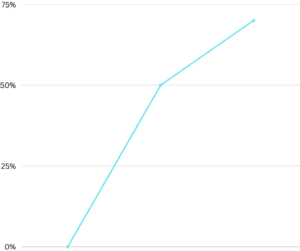
First, let’s take a look at the basic points.
If you know just skip and move to the next heading.
What is keyword research?
Keyword research is the process of understanding, analyzing, and finding
the searches/queries happening on a search engine like Google.
For example, when someone searches on Google this is called a query.
And when a content creator wants to write something
he should know what people are searching
then he will use the tools of keyword research
which is called the process of researching keywords.
Importance of keyword research tools
As I mentioned before content creators research the words and phrases that people search for.
So when we talk about SEO there are a lot of factors contained in search engines, for example,
Google has 200+ ranking factors.

So keywords are an important factor. When we use them
properly/naturally in our content, our site will rank higher.
Let’s start discussing the best keyword research tools.
Top 30+ Keyword Research tools
1: Ahref Keywords explorer
Ahref is the best tool for keyword research.
Backlinko said it improved and rolled out by three.
It gives you in-depth information. It suggests thousands of keyword suggestions from up to 170 countries supported.
This works and processes on 10 different search engines like Google, YouTube, Bing, Yahoo, etc. It also shows you the Keyword difficulty (KD) score, Click metric, Parent topics, Advance SEO metrics, SERP overview, and keywords list.

It also has the best feature unique from other tools:
This shows the keyword difficulty which is the exact number of backlinks and the optimization you need to rank. tools just give you the score of (KD).
For example (“easy or difficult” 90/100).

You just need to sign up and buy one package.
2: Moz Keyword Explorer
Moz is for professionals and new marketers. It offers you some tools for keyword research.
You can see the monthly, search volume, organic click-through rate (CTR), and keyword
difficulty.
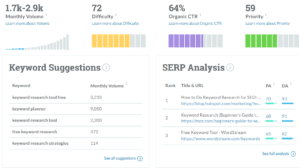
One important thing that makes Moz different from other tools.
It will suggest smart and related keywords. And also it gives you the best features called priority and Organic CTR.
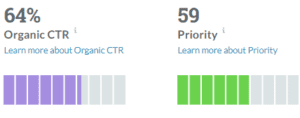
This shows the expectation that how many clicks you will get when you rank in the top 10.
Organic CTR is the expected number of clicks you get on the first page of Google.
Let’s take an example Of a SERP filled with a lot of PPC ads, FAQs, knowledge graphs, schema, etc.
Then your CTR will be low.
The priority is to show you advice that whether you should target this keyword or not.
I hope you have understood. If you want to get organic traffic from Google.
You can use this data for your content.
Moz is also famous for out-of-the-box keyword recommendations.
Simply go to the tool enter a keyword and press search.
You will see the interface like this.
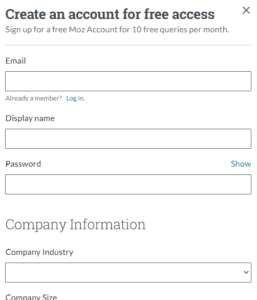
In this, you have to create a new account if you already have an account you can log in.
Then Moz will send you a verification email to your inbox.
And then you will get comprehensive keyword analysis, suggestions, and SERP analysis.
3: Semrush
Semrush is the most powerful keyword research tool.
I hope you will get the best results from it. So let’s get started with Tedd on how to use it.
Just type in the Google “Semrush keyword tool” and you will see the same results.
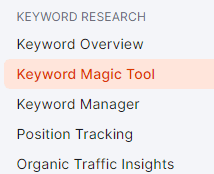
It has many tools for example keyword magic tool, keyword overview, and keyword manager.
Also, it has many features you can easily track and get the best results from it.
Now let’s take a look at the keyword magic tool.
Just enter your keywords and select the country in which you want to rank then enter the search.
You will see a lot of results don’t be confused.
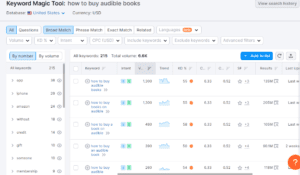
I will help you to figure out the best results.
First, you will see the option you want to find questions or all queries.
The default option is ALL.
Next, you see the matches you can choose according to your choice.
Then you will see the filters you can apply if needed.
The next option is you can see the related keywords: these are the others words and
phrases related to that particular keyword.
Intent: The purpose of a query or search in search engines.
Volume: It’s the number of monthly searches.
Trend: It shows you the interest of searchers in that topic.
KD: It is the keyword difficulty in %. If you see more than 70% difficulty it means it’s much hard to
rank on the keyword.
But it all depends on you. Then you will see the other options
for example Cost per click (CPC), Competitive densities, SERP features, and results.
I hope you have learned about it. Now let’s take a look at the other semrush tool called the Keyword Overview tool.
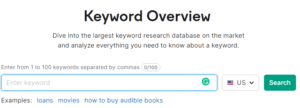
This allows you to add multiple keywords from 1 to 100.
So if you have more than one keyword you can add them to this. Then simply select the country and press search.
It will show you the best results ever. These results are easy to understand and similar to the previous one.
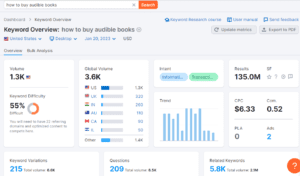
Let’s take a look at the last keyword research tool of semrush called the Keyword Manager tool.
It is basically for paid users so if you can afford you can buy this.
It’s the best tool for you.
4:Google Keyword Planner
It’s basically for the PPC ads. For example, when someone advertises on AdSense he/she uses this tool.
But this also helps us as a blogger or SEO experts. We can find the best relevant results from.
It has the best features.
For example, you can enter multiple keywords at a single time. It also suggests relevant Topics.
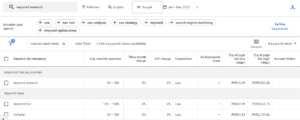
I am not talking about the related keywords but the related topics like this. And also suggests
related keywords like this.
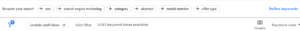
It shows you the competition, CPC, and Search volume.
I don’t think the search volume that shows isn’t accurate.
You just focus on keywords and related words. Then you can use other tools to check the
accurate search volume.
It’s the best tool because Google owns it.
Pricing
Google keyword planner is completely
free of cost. You can use it whenever you want. But if talk about other premium tools they might be good from that tool.
So you can choose one according to your choice remember I should clear you that take your keyword ideas from this tool and don’t try to focus on the search volume feature of this toolbox.
5:KwFinder
It’s also the best and most powerful tool.
Kwfinder is one of my favorite keyword research tools.
Because it has the best feature called keyword difficulty.
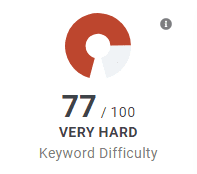
It shows the accurate number of difficulties that the keyword has. And also it has many features you can use easily.
Why because it’s simple to use. It will show you the exact search volume and SEO difficulty.
You can also check the keywords that your competitors are ranking for.
Also, it will give you detailed data about keywords. It also allows you to find local keywords it has more than 50k locations. So hurry up don’t wait and use it.
Simply go to kwfinder.com and type your keyword you can select the specific or the default is ‘everywhere’
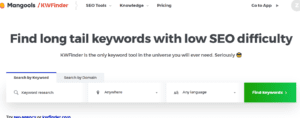
and then you can choose the language but you should stay on English.
Then just click enter and you will see the interference like this.
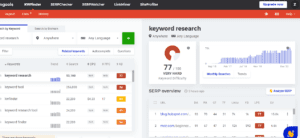
You need to create an account on Mongols and then verify it through your Email address.
And your 10-day trial will start. Then you can select a package whatever you want.
After this
you will see the 5 SEO tools then you can click the keyword research tool.
Type your keyword one more time and you will a bunch of results. You can see
the search volume, trend, CPC, PPC, and keyword difficulty (KD). You can select the tree options in the top question, autocomplete, and related.
Pricing
It allows you to free a trial but you need to pay $26 per month for the basic 40$ per month for the premium and 80$
per month for the agency. I don’t think that it will be expensive for you. You
will get the best results ever.
6: UbberSuggest keyword tool
Ubbersuggest is one of the favorite and best keyword research tools.
It will show you the best results.
It has many features, for example, you can see the search volume, your daily rank, site audit, backlink checker, and much more in a single tool.
As you can see here it

shows you volume, CPC, Paid difficulty, SEO difficulty, google search results,
social shares, links, and domain authority of top-ranking sites. It has also a section for content ideas.

You can take help from it.
Now let’s move further to the…
…Plans and pricing of UbberSuggest.
Usually, you can use it for free but you can only search 3 keywords per day. It offers you monthly and Lifetime packages.
Monthly and Lifetime for Individuals It is for entrepreneurs and small businesses.
You can manage only one site. You can get it for just 12$ per Month and 120$ Lifetime.
It allows you to do 150 searches per day and one domain, 125 tracked keywords or domains, 5 competitors/domains, and 1000 page scans/domains and it allows only one user to use this. Also, you can get a free trial of it.
Monthly and Lifetime for the businesses of UbberSuggest
It is also for entrepreneurs and small businesses. You can manage 4-7 sites in this package. It is just $20 per month
and 200$ per lifetime. It allows 2 users, 300 searches per day, 7 domains, and 150
tracked keywords/domains, 10 competitors/domains, and 500-page scans/domains.
It also gives you a free trial. Last but not least
Monthly and Lifetime for Enterprise It’s also for entrepreneurs and small businesses. You can manage up to 8 websites. It allows you to do 900 searches
per day, 5 users, 15 domains, 200 tracked keywords/domains, 15 competitors/domains, and 10000-page scans/domains. It also offers you a free trial.
7:Keyword Surfer
KeywordSurferr is Chrome extension tool that helps you to give accurate information about keywords or queries.
It gives you information about CPC, search volume, word counts of your competitor page, and the exact number of keywords and ideas for you.
That can help you to write better content than them/It’s created by Surfer SEO. You need to go anywhere just type in the Google keyword surfer and download this extension on
your laptop or computer after installing this you just need to search for anything in Google.
As with regular searches, you can search for a keyword and it will
show you the exact number of searches/volume.
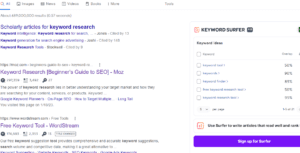
It saves you time and effort. Like many other tools will take some time. And also it has many other benefits
it gives you extra features like it will show you headline ideas, content
ideas, keyword ideas, and image ideas. You can write headlines with AI with this tool.
And also you can create a full article with images, headings,
subheadings, paragraphs, and SEO-friendly articles with this tool.
But I suggest you write an article on your own and don’t try to write with robots.
You just need to sign up and create your account and choose your plan.
My favorite: it suggests the exact number of keywords that are used on your competitor page.
Pricing
Although it offers you the free version
you can choose the paid version to get more results from this keyword tool.
This starts from 49$ per month in the basic.99$ per month in the Pro. 199$ per month in the business.
8:Keyword tool.io
Keywordtool.io is the best alternative to Google keyword planner and other tools. It’s also the best option for keyword research. It’s reliable and saves you time.
This is completely different from other tools because It shows you the Google autocomplete suggestions not 100% results but you will more and best results from this tool.
Just type your keyword and it will show you the number of results like this. You can search keywords for different search engines like Google, YouTube, Bing, Yahoo, and social media browsers.
Just enter your keyword and see the best results for example related keywords, search volume, Trend, CPC, and competition.
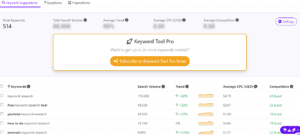
My favorite option it suggests a lot of results for your keywords.
Pricing
You can use this tool completely free and you don’t need to create an account or do anything else.
The free version generates up to 750+ long-tail keyword ideas. This is the best thing ever. It also allows you to subscribe to the pro. It starts from 159$ per month for business. 79$ per month Pro. 69$ per month for basic. You can choose according to you.
9:Jaaxy
Jaaxy is also the best choice for keyword research. It is a highly recommended tool. It has the best results I will discuss step by step process.
Simply go to the tool and create your account on it many tools has the option for creating an account.
After having an account it will give you 30 free searches. Just type your keyword and press enter It takes some time to show the results.

It will show you the best results like related keywords, average monthly searches, QSR (Quoted search results)
which is the number of your competitor’s sites, and KQL (Keyword quality indicator) you will see the colors.
The green is good, yellow is ok and red is poor, SEO score, and domains you can see the domains on the pro account. Also,
it will give your brainstorm keyword ideas that help you a lot.
My favorite. Relate keywords you can use them in your content as LSI keywords.
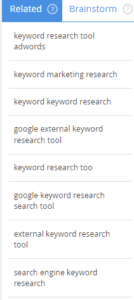
Pricing
The first package gives you a free trial and the second one starts from 49$ per month for pro and 99$ per month for the enterprise.
I hope you got the idea about this tool.
10:longtail Pro
LongtailProo is the best option for you as an SEO expert and blogger.
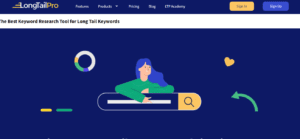
It will give you awesome results like many tools give you the same features but it gives you a lot more.
Here’s how.
Simply type your keyword and click enter. You need to create your account here and you need to choose some package. This will give you ever best results.
Pricing
539.99$ per year for starters 809$ per year for pro and 2699.99$ per year for an agency. You can select monthly plans
like 37$ starter 59.99$ and 89.99$ per month.
11:Majestic
Majestic is the great tool ever for keyword research. This is a paid tool you can use it according to your choice but it is also one of my favorite tools.
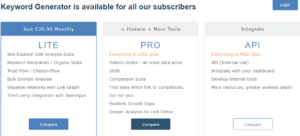
Like many other tools, it will give you great results.
Pricing
49.99$ per month for LTE and 99.99$ per month for pro. 399.99$ per month for API.
It will give you a money-back guarantee. You can cancel it anytime and anywhere.
12:Google Search
Google search is also a great tool for keyword research you can do research with the 3 steps.
First, simply type your keyword in Google Search wait don’t press enter you will see the autocomplete keywords that will be an option for you.
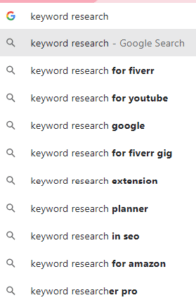
Then you can make a sheet of these keywords and then you can press enter.
After this, you will jump down to the footer of the search you will see the related keywords like this.
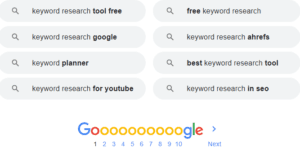
And the third step is you can add an underscore between your keywords like this.
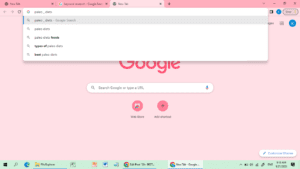
It will give you the keywords that are used in between them. So this is the three-step
the process I hope you will find the best results.
13:SEOcockpit
SEOcockpit is the best choice for the market. It is an advanced keyword research tool that helps you to get better results for keywords. I will give you an overview of these tools step by step.
First, simply go the seocockpit.com/keywords and you will see the 3 options.
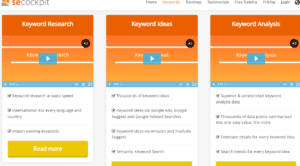
The first keyword research is the second keyword idea and the third one is keyword analysis.
You can choose one according to you but for now, you can choose the first option. It gives you the results much faster. Simply create your account on it and fill out the form.
And it will give you a 7-day free trial which is good for you as a beginner if you are advanced you can choose other packages.
For now, I will show you the proper because it gives the full information about yourself. You can choose this according to you. But last, I want to say you that this is probably a good tool for you.
Pricing
It gives you a free trial as well. But
you can choose other options like the first one starts from 25$ per month for
personal and 42$ per month for the best value and 75$ per month for the agency. You can use monthly and yearly both.
14:Soovl
TheSoull is a crazy useful keyword research tool. It will give you different search engine results.
Just enter your keyword and see a lot more results here.
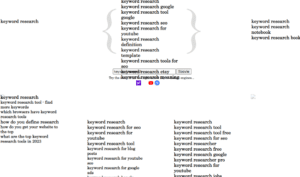
It will give you the other features that other tools have. This only gives you the keyword ideas and related keywords.
It’s a useful tool for you it is completely free you don’t need to pay something. It shows you the results of different search engines at the same time as this.
15:Keyword everywhere
It is a Chrome extension tool for keyword research that is amazing enough.

It gives you the related keywords and long tail and trending charts, traffic metrics, Moz link metrics, on-page analysis, and competitor analysis.
Just install it and type your keywords in Google and see the best features of this tool.
My favorite: Related and long tail keywords suggest the best results ever if we compare them to other tools.
Pricing
It gives you a free trial but you can
upgrade it. It starts from 10$ 100,000 credits 50$ 500,000 credits and 100$
1,000,000 credits. 1 credit = 1 keyword.
16:Wordtracker Scout
Wordtrackerscout shows you the best results related to your keywords. It will give you the exact number of keywords that your competitor is ranking for.
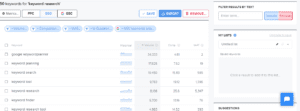
You can discover new market trend niches and attract targeted customers and grow your ranking on search engines and it
will save you time and effort in keyword research. You can get the results that you trust.
Pricing
You can use it monthly or yearly. It
starts from 27$ per month yearly and 17$ per month for bronze. And the second
one is 38$ per month yearly and 69$ per month. And the third one is 99$
per month and 54$ per month yearly. You will get a free trial in these three
packages.
17:Keyword sheeter
As you might understand the name it’s a keyword research tool that will give you a sheet of related keywords.
Simply go to keywordsheeter.com and enter your keyword you can choose country and language and also you can select different regions.
Type your keyword and click the sheet. It will take some time to generate keywords wait and see a lot of results related to your topic.
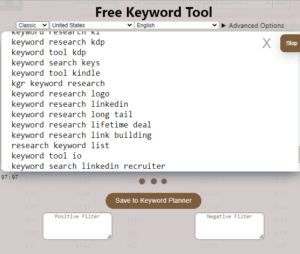
Pricing
You can see the exact search volume,
exact keyword results, top 100 SERP list, full sheet rapport, and many other
tools. You can check to price on your own.
18:Googel Trends
Google Trendsise is also a trends checker tool. That will help you to get information related to your topic you see the
trending topics and your niche. Simply type your niche and select your country
You will see the trend of past time you can select time and category according to you.
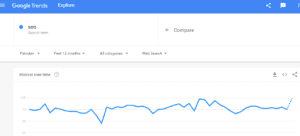
Also, you can compare your topic with others. It will give you the related queries and topics.
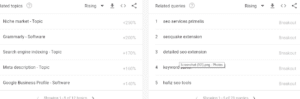
It gives you accurate information about the
topics.
19:Keyworddit
It is the tool used for keyword research it owns by Reddit. You can use it completely free. It gives the
results from comments and titles. It gives you the accurate data that people used to search.
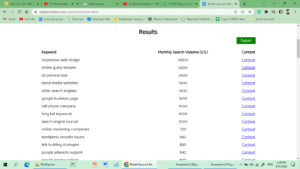
It is easy to use you just need to enter a keyword and select the related subreddit and you will get the keywords that are used monthly.
You can also check other search engine results like google it will give you the best results. You can take ideas for your topic and start writing on it.
20:Google search console
Google search console is also a great tool for keyword research it suggests how people are finding you.
For example, if you click on performance it will give you the exact keywords that people used to find you on the search results,
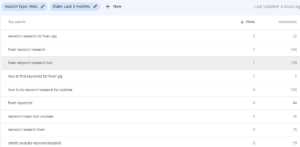
and also it gives you the average position of your blog in that particular keyword.
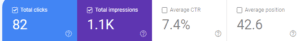
You can make a sheet of these keywords and use them in your content naturally don’t try to stuff those keywords.
Use them if needed. You will get the best results ever.
21:Bulk keyword generator
It’s specially created for local businesses and small businesses. It gives the best results ever.
You just need to select your country and city and category.
The first step is to choose your category and it will show you other related or subcategories you can choose
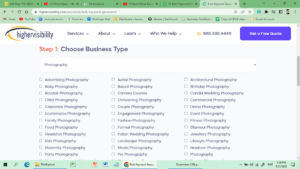
the second step is to choose your services, locations, and templates.
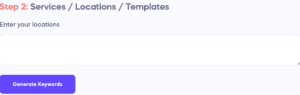
You can type your keywords and in the third step it will suggest you the related keywords then you can add those keywords to your list.
22:Serpstat
Serpstat is a real keyword research tool that gives you a lot of great results. It is easy to use just type your keyword and
select a search engine like Google and click enter.
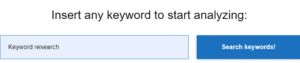
You need to create an account here.
You will get a default-free account here called LTE you can use it for just 7 days in the free trial.
It will show you amazing results you will like it.
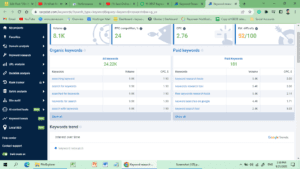
It shows you accurate search volume, PPC competition, CPC, and keyword difficulty.
Also, it gives you the organic keywords and paid keywords results.
And you can check the trends of that keyword.
You will see your competitors of organic that helps you a lot.
And also you will see the competitor’s graph, competitors in ads, and ads examples.
I think it’s a pretty good choice for you.
Also, it gives you a lot more features you can see as keywords selections,
search selections, related keywords, search questions, top pages, competitors, and top by pages.
Pricing
It has 5 different packages first one is “Lite starts from 55$ per month and 166$ per year”
second is “ Standard starts from 119$ per month and 358$ per year”.
And the third one “Advanced starts from 239$ per month and 718$ per year. And the fourth one “Enterprise starts from 399$ per month and 1198$ per year”, and also has other best plans you can see and select one according to your budget.
23:spyfu
It is a great tool that analysis your competitors and gives information.
It’s simple to use just enter your keyword and select your country and click enter.
You will see the historical results ever.
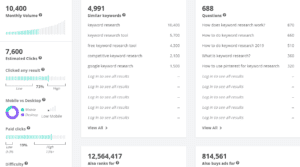
It will show you the accurate search volume, estimated clicks, mobile vs desktop,
keyword difficulty, and google provided data for example CPC, monthly cost, and search volume.
Further, it gives you a similar keyword list and a list of keywords with questions you will get more results.
I think it’s the best tool ever.
Pricing
This tool allows you to keyword research for free
but if you want to use this for the long term you can buy 1 package out of three.
First BASIC starts 33$ per month if you subscribe for a year and 39$ per month if you subscribe every month.
The second is for professionals that 58$ per month for an annual subscription and 79$ per month for every monthly subscription.
The third is for TEAM which starts from 199$ per month for a subscription and 299$ per month for a monthly subscription.
These have a lot of benefits you can choose according to you.
24:Keyword snatcher
Keyword snatcher is the best powerful and easy-to-use tool for keyword research.
It’s simple to use and it gives you the best information.
You will find the untapped keywords that your competitors are ranking for.
Pricing
You can use a free trial of this tool and if you want to use this for a long time you need to give 47$ as a one-time fee.
25; QuestionsDB
Just enter a bread keyword and you will find the best relevant keywords.
It’s the best tool for your keyword research.
It’s simple to use just enter 1-3 keywords in it and click generate.
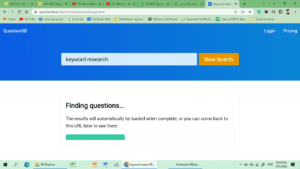
It takes some time and you will see a bunch of results.
First, it will suggest you the related topics of your keyword and the list of related questions.
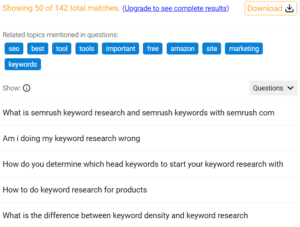
You can take ideas from it and add those keywords for a higher ranking.
And optimize your content with these great keywords.
Pricing
It allows you to give only 50 results
per search in the free version but if you want to see more results you can
subscribe to the pro it starts from 15$ per month it allows you to give 500
searches per month and agency 50$ per month allows you to do 5000 searches per
month.
26:SEO PowerSuit
It’s the best and most free keyword research tool. It gives you the best results like other tools.

It has many features that can see as youtube keyword research, longtail keyword, keyword grouping tool, and many others.
But for now, we will focus on keyword research for SEO. It’s the software you need to download to your desktop.
Just go to the sites and enter your name and email and download.
27: AnswerThePublic
AnswerThePublic is a great tool that helps you to give information that people are searching for on the internet.
It collects the questions and data that people ask others on different platforms.
It gives you the best idea for your content. You can write your content with these questions.
Just enter your keyword select the country and click search. You should type 1-2 keywords for best results.
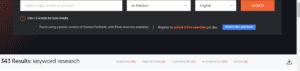
It will show you the Questions, Prepositions, Comparisons, Alphabetical, and Related.
So it’s the best option and one of my favorite tools.
Pricing
You can search a couple of searches per day in the free trial.
But if you want to use it for a long. For individuals, it starts from 9$ per month. For pro 99$ per month. For experts 199$ per month. You can cancel anytime.
It also gives you a free trial for all subscriptions.
28: Rank tracker
The rank Tracker is an advanced tool for keyword research. It’s easy to use.
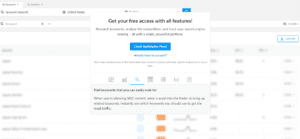
It will find related keywords from the big database, it gives the global search option and country search volume, CPC,
PPC, and expandable keyword research. It also shows you the keyword difficulty
score, search trend, number of results, and top 10 results. So it will be the best partner tool for you.
Pricing
It’s a paid tool but I think according to this quality it’s not expensive. It has 3 different packages “Starter” which
starts from 13$ per month “Double Data” 44$ per month. QUAD DATA 81$ per month.
You can also choose monthly subscriptions.
29: SERanking
SERanking is a professional tool that allows you to give full information about keywords.
It’s also simple to use.
Just enter your keyword and select your country and press search.
Then you need to create an account here. After this, it will automatically give you a 14-day
free trial then you will see the interface like this.
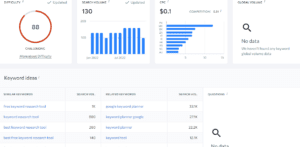
I hope you will like these results.
It shows you the keyword difficulty, search volume, CPC, Keyword
Ideas like similar keywords, related keywords, and Organic results.
I think it is the best option for you. You can also do competitor research.
Pricing
It has a lot of packages you can subscribe to one according to yours.
You can select a daily package, weekly, or 3 days. Also, you can subscribe Keyword suggestion tool for 1 month, 3 months, 6 months, 9 months, and 1 year.
I think it’s not expensive according to the results.
30: Wordstream
It’s the best tool that helps you to discover new keywords give accurate information and a lot more.
Just type your keyword choose industry (optional) and choose the country. It takes some time to give results and then it will show you the best results.
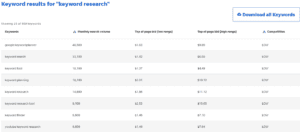
Like many other tools, it will give you information about monthly searches, exact keywords, and competition. You can save these keywords in your sheet. It’s completely free of cost. You can use it whenever you want.
31: Udemy Search
You may hear about this site. It’s a course provider site but you can use it for keyword research.
Simply type your keyword and you will see the results here it gives you the idea that people
also searching about that topic.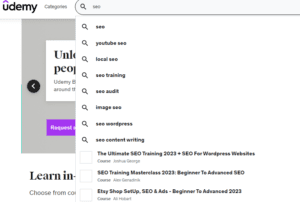
And then go to the last section you will see the related searches like this.

So you can easily take ideas for your topic.
32: Amazon Search
It’s also will be a great tool for your keyword research.
Just enter your topic in the search bar wait don’t press enter it will suggest to you the related searches you take ideas from it. Then press enter and then go to the footer or last section you will see the related searches here. It will help you a lot.
Conclusion
There you have the best free and paid 30+ keyword research tools.
I would like to hear from you: Are there any quality tools that I missed or
Maybe you have a question about any of the tools that I reviewed
If yes leave a quick comment below.