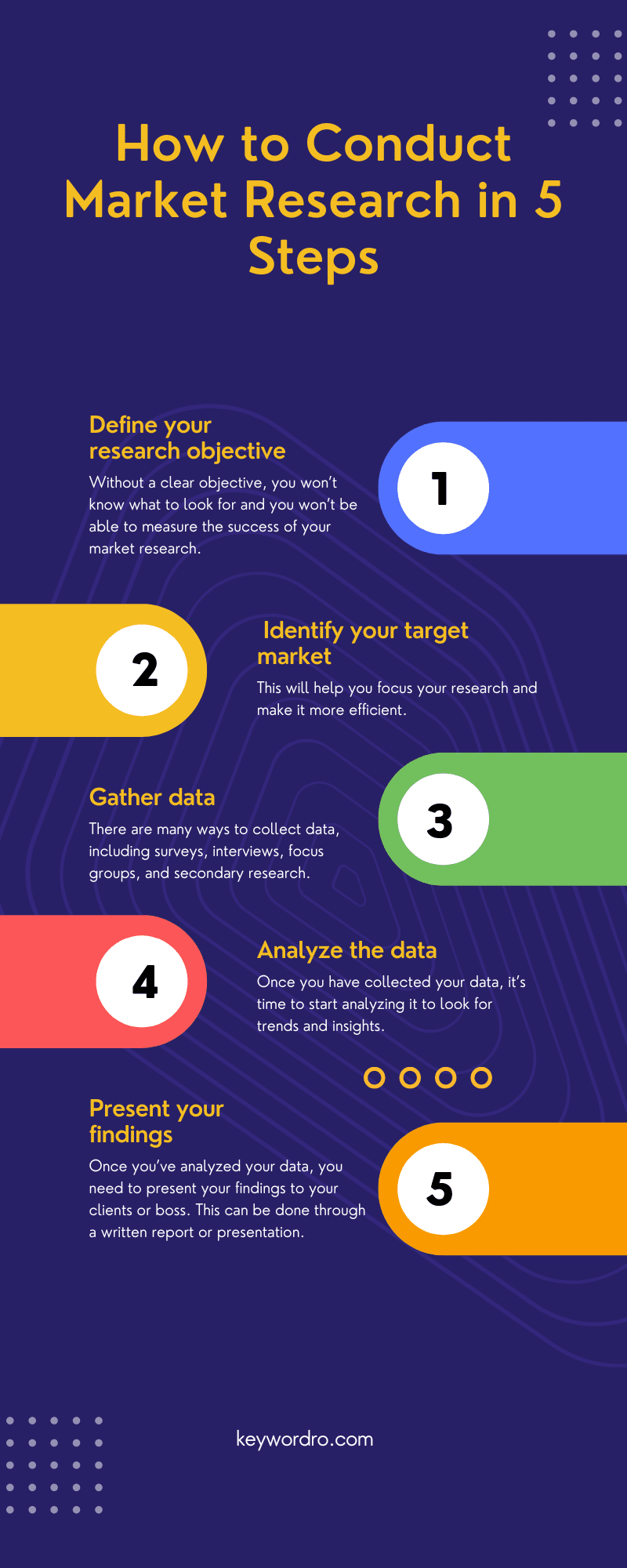You can’t get traffic on your blog without it.
Keyword research is the process of finding, analyzing, and making
the best keywords that have a good search volume, keyword difficulty, and, some other things to consider.
Maybe you are confused that how can you do keyword analysis for your blog.
Don’t worry I will be helping you step by step with this comprehensive guide.
So let’s dive into the right process.
Note: This Definitive is for Beginners and advanced-level SEOs.
Click the link below if you are an SEO expert and continue to read if you are a beginner.
Download the Keyword Research Ebook Now
Fill the form and get best ebook
Table of Chapters
Basics of Keyword Research
In this chapter, I am going to discuss the basics of keyword research. I you are a beginner you should read this chapter.
What is Keyword Research?
Keyword research is the process of finding, analyzing, and making a list of keywords that you want to rank for. Or to get traffic for your website.
Why Keyword Research is Important?
If you are running a website or business you might want to get traffic and sales to your website. For getting organic traffic what would you do?
Off Course Keyword research. Because it helps you to know what people are searching for in your industry.
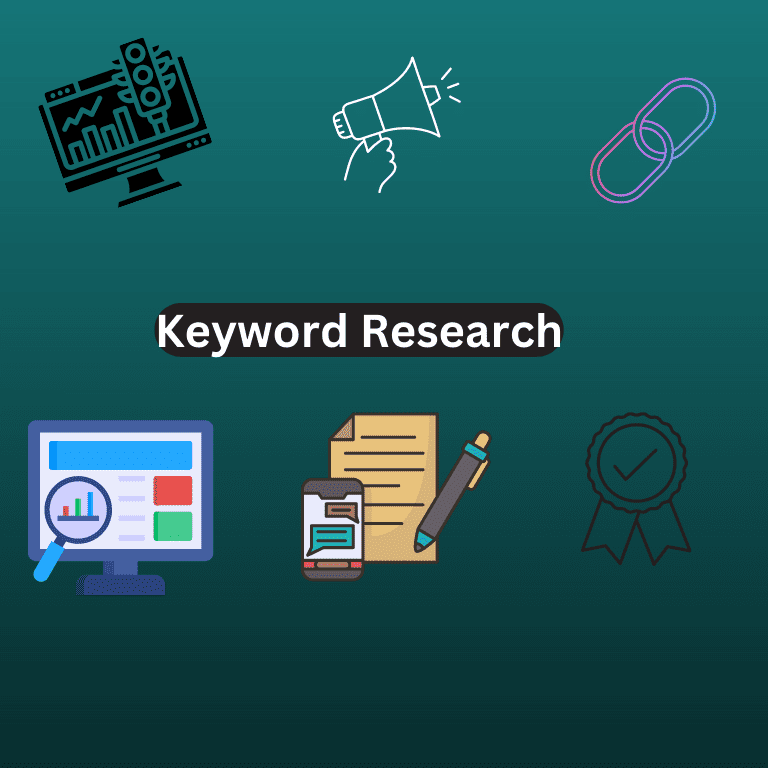
Let’s go through with an example:
You are running an SEO agency. And want to get more clients. You probably know about your audience.
Now it’s for better knowing your audience.
Your audience might want to know about SEO, backlinks, On-Page SEO, etc. If your write content on that topic. Your audience will find you organically.
It helps you to build authority and trust. I hope you have got the idea.
Let’s dig deep into the keywords.
Essential Elements Of Keyword Research
There are three essential elements of keyword research
Want to do keyword research fast? You are at the right place. Make sure to understand you are going to do keyword research in just 5 minutes.
How to do keyword analysis in less than 5 minutes
Here I am going to show you exactly how you can do keyword research within just 5 minutes.
- Brainstorm keyword Ideas
- Use Google Autosuggest and SERP to find keyword ideas.
- Use the UbberSuggest tool to see search volume and keyword difficulty.
- Make a list of these keywords and use them properly in your content.
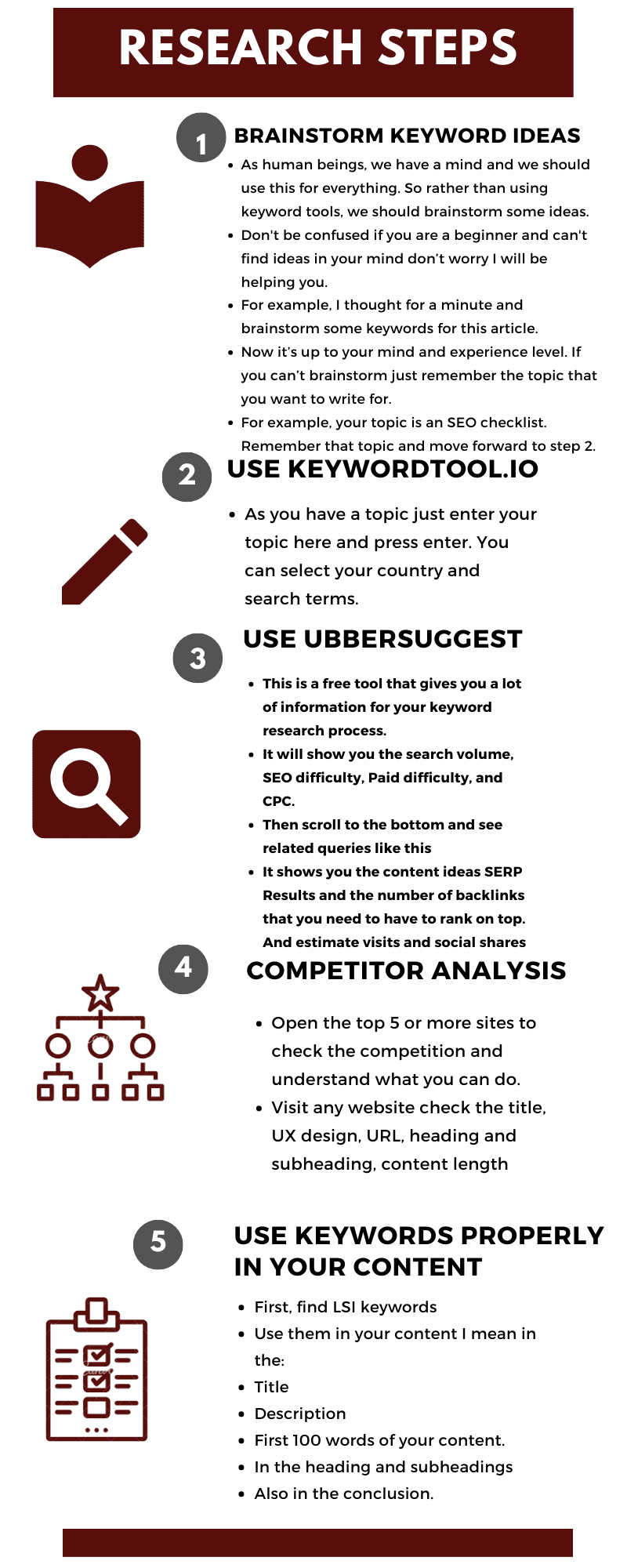
How do Search engines Use Keywords?
Let’s talk about how search engines understand and rank keywords. I mean “Indexing” and “Ranking”.

Indexing: Search engine crawls web pages and indexes the keywords on each page on the internet. For crawling your web pages you need to create a Robot.txt file on your website.
When search engine crawlers visit your website. The Robot.txt file tells which page to index. For indexing in Google, there are many things to consider.
Ranking: Search engines use complex algorithms to determine the relevance of a web page to a particular keyword or search query.
Like Google has 200+ factors for ranking.

And also made 3000+ changes every year in their algorithms.
So it’s hard to know about all algorithms. Here I will show you some main factors for ranking in Google.
Adding Keywords in:
- Title
- Description
- Intro
- First 100 words
- Putting keywords naturally in the content
- Heading and Subheading
- Using LSI keywords in Content
- Img ALT text
- Adding keywords before headings
- Anchor text
Let’s start:
Step by Step to Keyword Research
Brainstorm Keywords Ideas
Our mind is the best keyword researcher. Did you know? Probably you not.
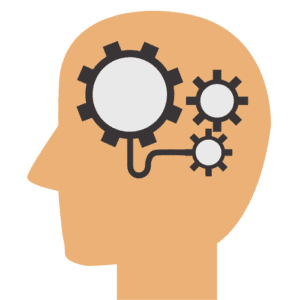
When we start to think about writing a blog post on a specific topic. We might know about that particular topic.
For example, when I am writing about backlinks I probably knew what’s this and what keywords should be related to this term.
Maybe I am confusing you.
Let me come to the process, not the theory.
So think about your topic in your mind. And think about what topics should be in your article.
Let’s take an example of an SEO checklist.
If I am writing about this then the topics then
keywords related to this term are these.
On-page seo checklist.
off-page seo checklist etc.
I hope you got the Idea.
let’s dive into the second step of keyword research.
Use ChatGPT for keyword research
Nowadays ChatGPT has arrived. Millions of people use it for finding answers to their questions and help a lot more.
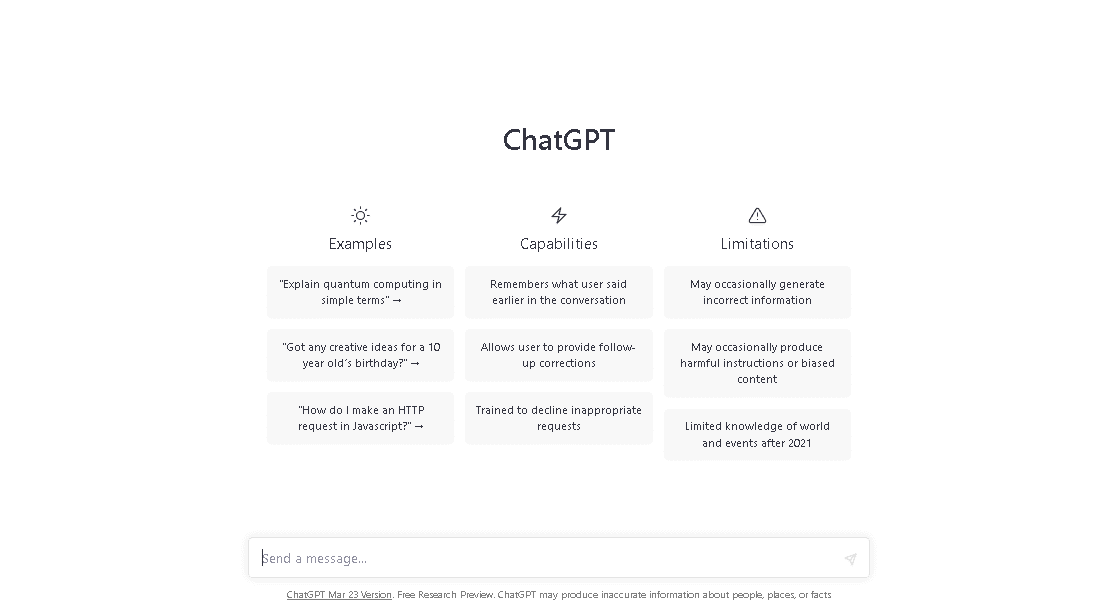
It’s a powerful tool to use.
I used it for keyword research for this article that you are reading.
Simply type and give a prompt whatever you want. In my case, I wrote this.
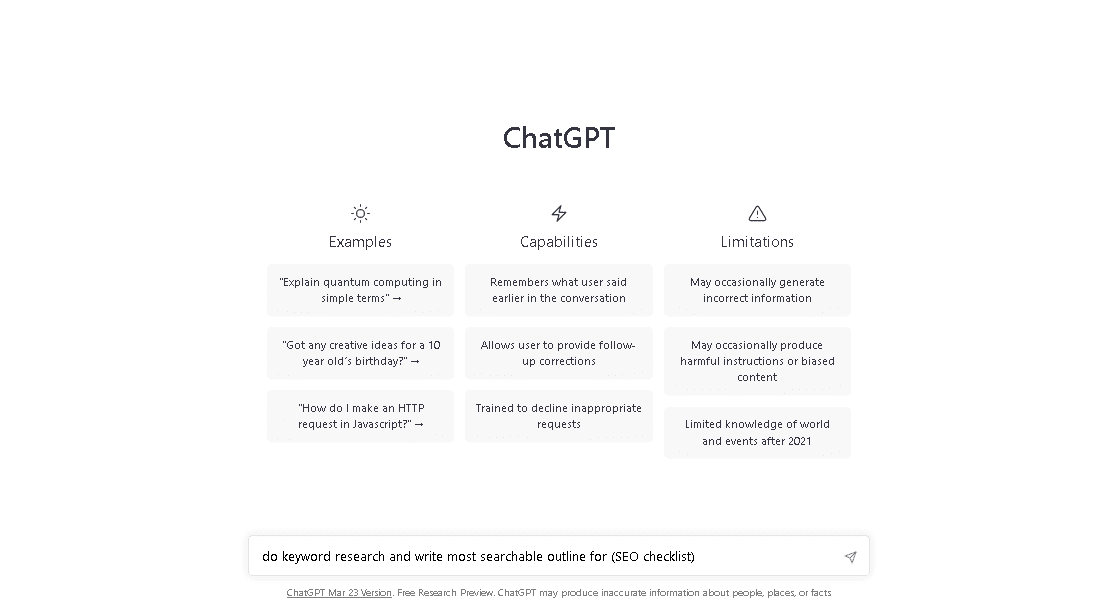
And the results are here.
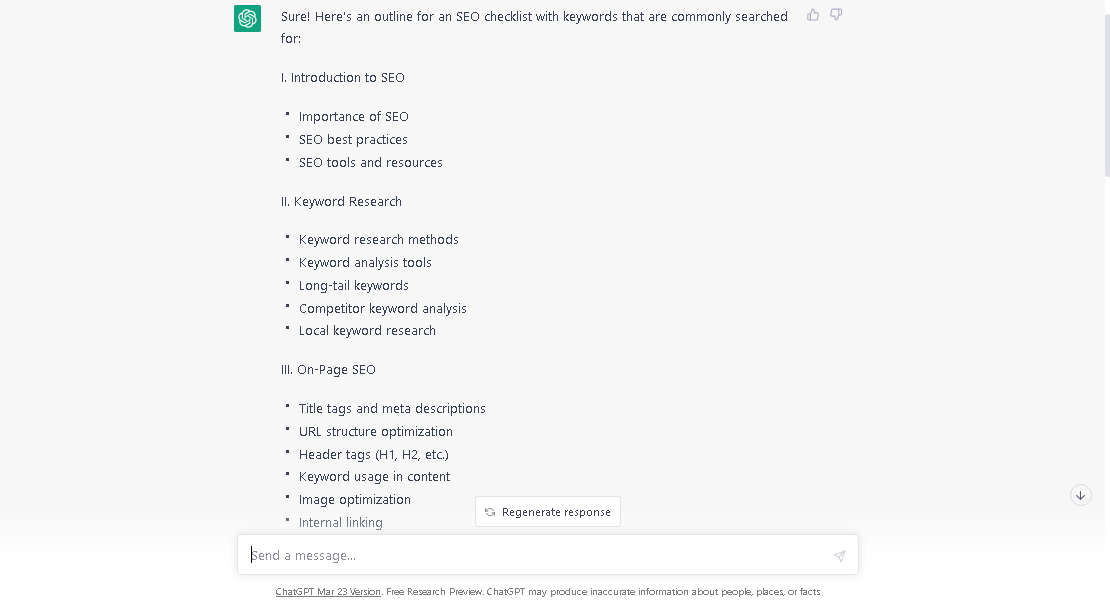
Surprisingly it took just a few seconds for it. In the last, I should warn don’t rely 100% on it. Use your mind and tools to get better results.
Use Facebook Groups for keyword research
You are thinking that what stupid ideas I am giving?

But believe me, they are true.
Here’s how.
First, find out the groups related to your industry.
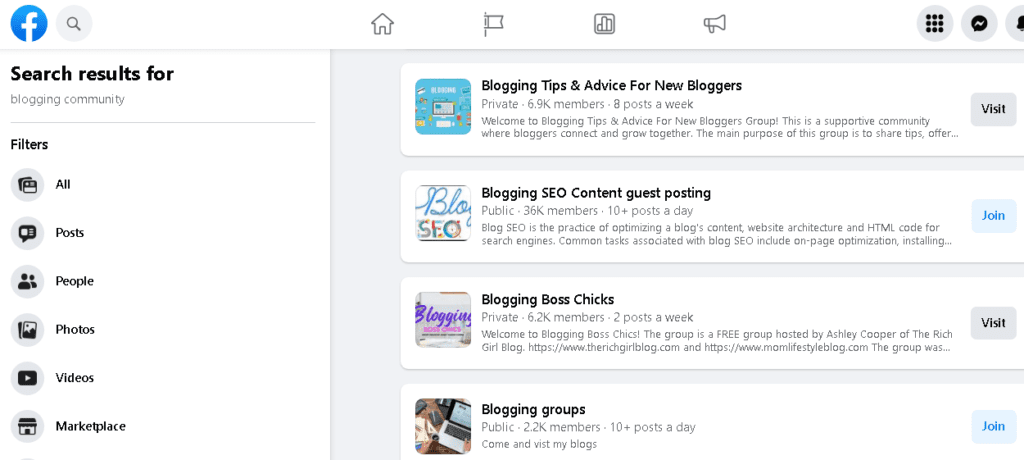
In my case, my industry is SEO and blogging. So go there and see what people asking.
If you find that many people are asking the same questions. It’s a big opportunity for you to write content around that topic.
Then simply Post your content’s first 2-3 paragraphs and leave a link below. It will help you to boost your website traffic.
Use Google AutoSuggest
We always search for things on Google. When we have problems and when we want to get information we always use Google.
Type your topic in Google and wait don’t press enter.

It will show you some results like this.
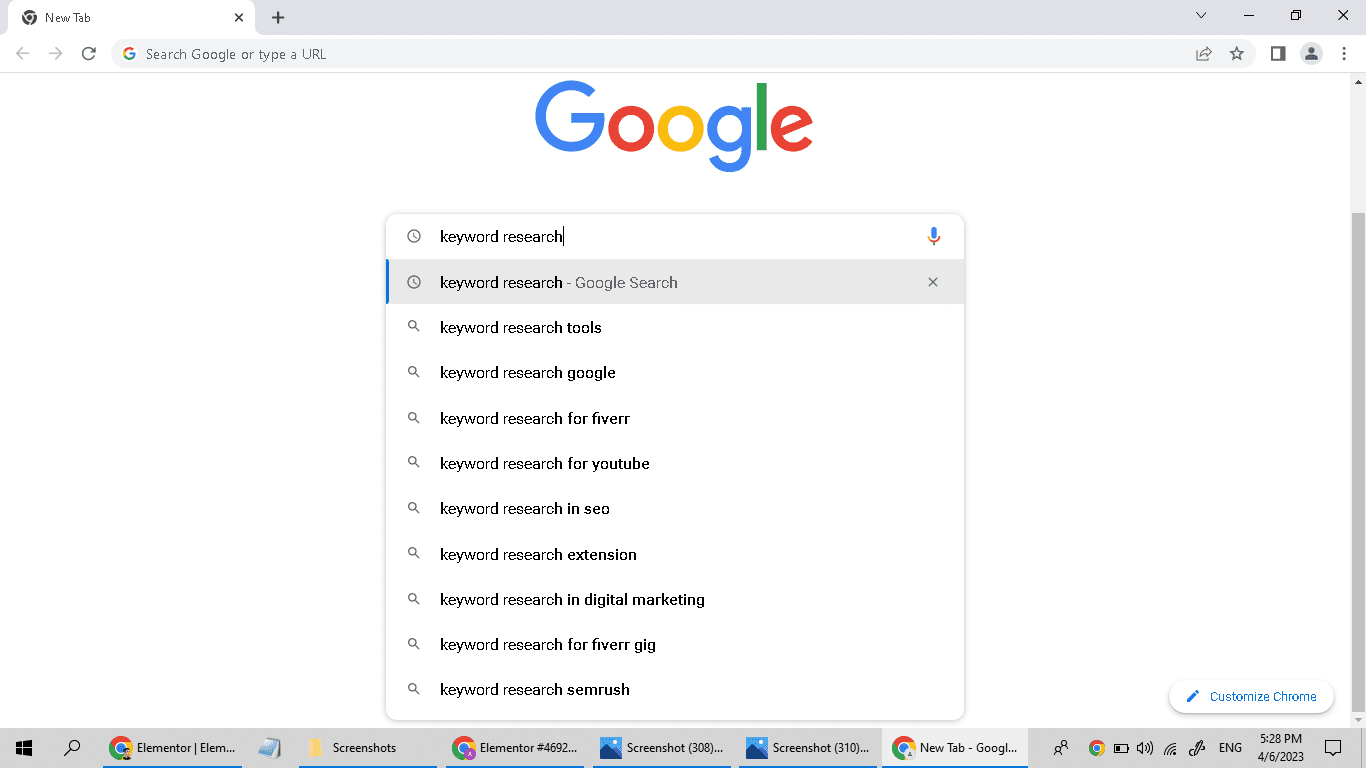
Now you need to choose keywords from here and add them to your list.
I hope you understand let’s come to step 3.
Take topic Ideas from the (People May Ask) section.

When you search in Google it shows you this section it’s called (People may Ask).
These are the questions that people are asking or want to know. So note down these questions in your list and then let’s dive into the fourth step.
Take keywords Ideas from Related Queries in Google
At the bottom of the Google Search result page (SERP), you probably saw this section.
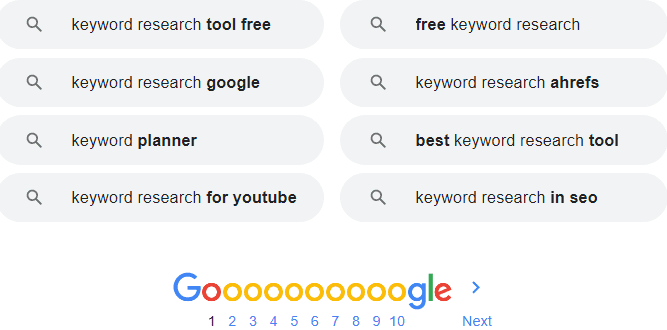
These are also the keywords that people are asking for. So choose keywords according to you and add them to your list. Now let’s dive into the next step.
Use Google Keyword Planner
Google keyword planner is the best tool for keyword research.
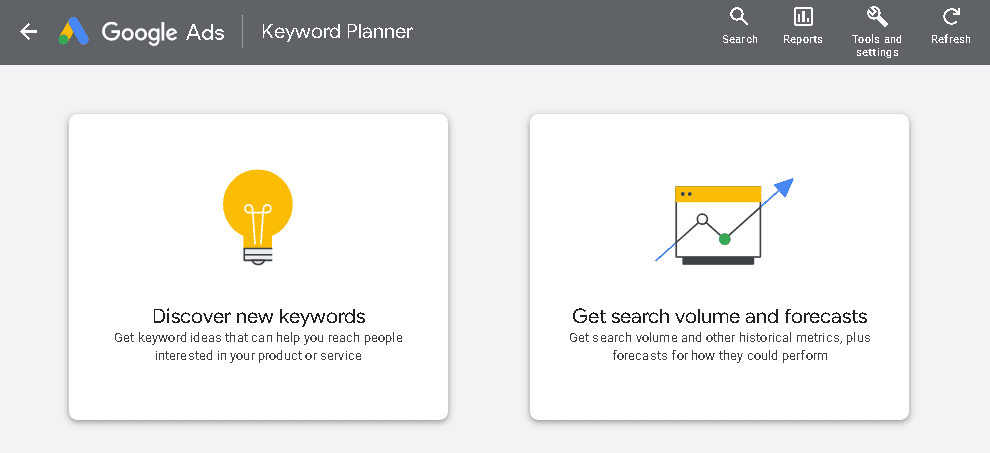
In my experience, it gives you keywords ideas but it will not give you accurate information about search volume.
So enter your keyword here and It will show you the best keyword ideas for your content.
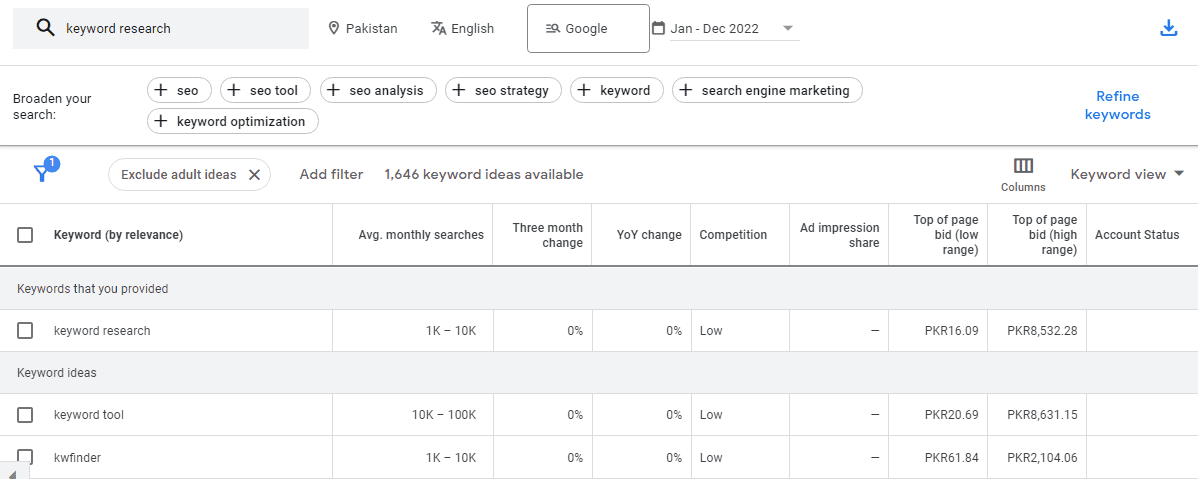
you can choose keywords from here or download the Excel or .csv file from here.
I hope you understand. let’s come to the next step.
Use the UbberSuggest Keyword Researcher tool
This is a free tool that gives you a lot of information for your keyword research process. Just enter your keyword here and press enter.
It will show you the search volume, SEO difficulty, Paid difficulty, and CPC.
So remember or note these results like this.
Then scroll to the bottom and see related queries like this.
It will also show here the volume and trend etc. Now scroll down and you will see the results like this.
It shows you the content ideas SERP Results and the number of backlinks that you need to have to rank on top. And estimate visits and social shares. So it will give you a complete overview of the keywords that you searching.
If you want to rank top of Google then you should follow this step.
In this chapter, I am also going to show you how to do keyword research and find keywords for your Fiverr gig.
Let’s dive into it
What is Fiverr keyword research Why It’s Important?
Finding keywords for a Fiverr gig is called Fiverr keyword research. It’s Important because if you are a seller and want to sell your services. You need a higher ranking on Fiverr. Putting the right keywords in your gig can help you to rank higher.
What is Fiverr how work?
Fiverr is the world’s largest marketplace where buyers and sellers come up and help each other. It means if a buyer needs to be done their work and sellers need to get paid.
Fiverr generated $85.8 million in revenue in 2022. According to the press release.
If we talk about 2022 there are 3.42 million buyers on Fiverr.
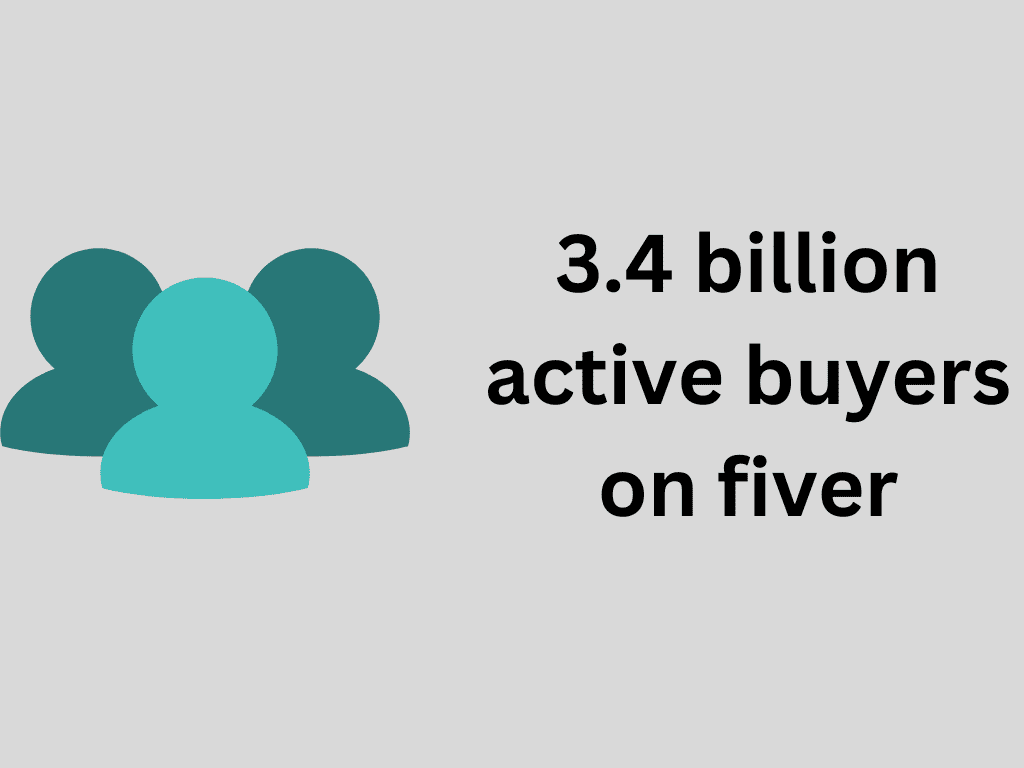
So the competition is very high but we have the best things called “Patience and hard work”.
These two abilities help us to become successful sellers on Fiverr.
Now it’s time to move on.
I hope you have chosen to become a seller.
The first step you should take is to know about creating a profile on Fiverr. Now let’s move on step 1:
Fiverr Keyword Research tool
Finding keywords with tools is an easy step. You just need to enter your keyword in a tool and it will show you the search volume and deficit. But I suggest you don’t rely 100% on tools. Try manually with your mind. Before talking too much I should clear you that there is no specific tool for Fiverr keyword research.
How to do Fiverr keyword research
1: Search for a keyword in the search bar
Write your skill or niche: For example, I am writing “content writing”. Now don’t press enter wait and see Fiverr will suggest you the relative and most popular keywords.
Make a list of these keywords. And then you should press enter. You will see the window like this.
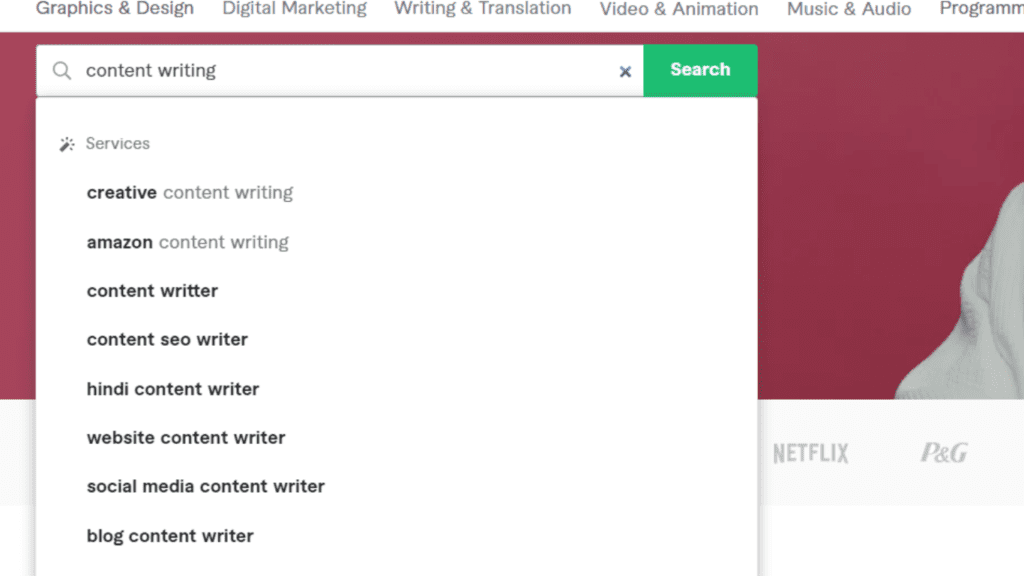
The second step is to
2: Choose the category
Choose your niche’s subcategory in which you are an expert.
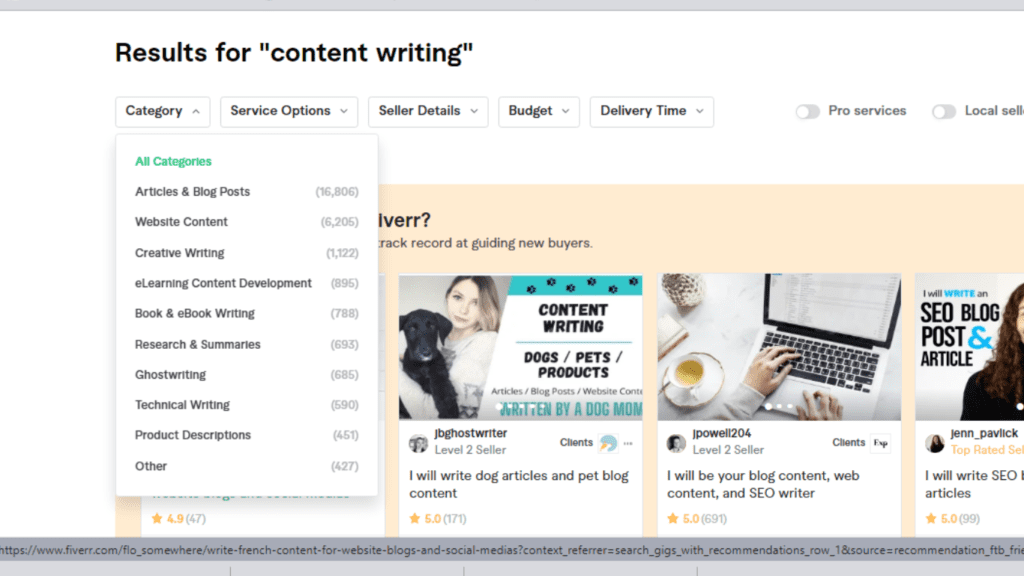
3: Service options
Choose the service options. Choose your language, Topic, Tone, Type, and Service include.
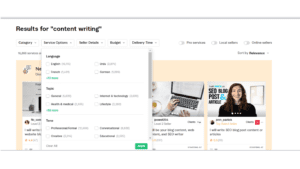
4: Seller details
Select the details that are relevant to your profile or service. Select new seller, Select English, and then select your country.
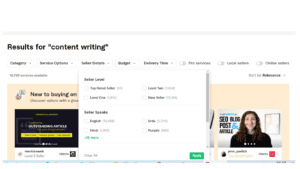
5: Budget
Select fewer budgets.
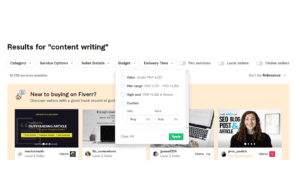
6: Delivery time
Now choose the delivery time that you are going to deliver your gig.
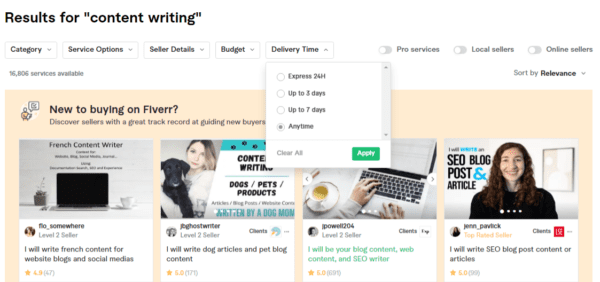
7: Check the first four gigs
Now it is time to check the first popular gigs. Try to choose the gigs or sellers that are beginners like you.

Sometimes you will see pro-level or high-level sellers. Try to avoid them. Now it’s time to see these gigs
8: Research these 4 gigs
You need to check
- First, check their title.
- Images, videos documents
- Packages
- Their description
- About the Seller
- Reviews
Now it is time for the last step of keyword research
Make a list of famous gig keywords. And use them in your gig. Try to use naturally don’t try to stuff it.
Choose Keywords From Popular Gigs of Your Niche
This is also a great way to find keywords for your gig. Simply type your niche on the search bar Fiverr and check the most popular gigs. See their
- Titles
- Descriptions
- Thumbnails
- Tags
- Offers
Many people asking question questions about the:
Fiverr keyword search volume
You can’t the exact search volume of keywords for the Fiverr gig.
SEO keywords for the Fiverr gig
Finding SEO keywords for your Fiverr gig depends on your niche or industry.
Tips for your Fiverr Profile
- Give 100% truthful information about yourself.
- Fill in all the fields. Give your certifications details.
- Add your college or university information.
- Select your niche and skills.
- Give a reason to buyers for working with you.
- Take your time for creating your gig.
- Add your social media links.
- Add your face image that should clear.
- Verify your identity by giving your ID card, driving license, etc.
- Add your language.
- Select the English language.
- Add your website.
- Add your email address and phone number and verify them.
How to create a profile on Fiverr
It’s easy to create a profile on Fiverr.
First, choose the skills that you want to sell.
Make a list of these skills and make sure, to be honest.
Many people have created a big mistake they choose so many skills. They think they will get success in all.
But it is not good. Try to understand that you are going to make your future as a freelancer.
So don’t try to be over first try to build a skill and then create your profile. That is it.
Now let’s dive into things that you should do for creating a profile.
First, go to fiverr.com and create your account with your email or Facebook profile.
Then choose “Become a seller”.
Choose who you are and clicks continue.
Now you need to do these 3 steps to create your profile:
1: You need to learn what makes a successful profile.
You can learn from Fiverr’s official guide and learn what things you should do and what don’t.
2: Create your profile.
- Add your full name that will show on your gig and profile. Add your image.
- Add a full description of yourself.
- Try to write the things that you will solve through gigs.
- Write what you are going to deliver.
- Which problem of buyers you are going to solve?
- Try to be professional when creating your profile.
3: Create your gig.
Now it’s time to create your gig.
Don’t be confused I will help you with this article.
Below you will find helpful techniques for creating gigs on Fiverr.
Before creating a gig you need to do a keyword search for your gig on what exactly my article is about.
Let’s dive into it the tools for Fiverr keyword research
Now all set for your profile.
10 Techniques that you should use to grow your gig in Fiverr
- Use keywords in your title and descriptions
- Add high-quality images
- Add videos of your work or skill
- Add a document that should give all information about your work
- Promote your gig on social media
- Be humble, honest, and effectively communicate with your clients
- Give buyers a reason to work with you
- Try to work more and get less charge
- Delivery on time
- Use your face in the image
Doing keyword research for your Fiverr gig is easy. You should start your career as a freelancer now. It’s time to move on. I hope you have got the idea to research keywords for Fiverr.
Best Free Keyword research tools
There are a lot of keyword research tools available for free. In my experience, I will show you some best tools to use.
UbberSuggest
If we talk about 2023 I think it is the ever best tool on the market.
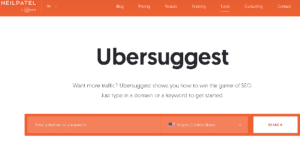
it gives you a lot of information it owns by famous marketer Neil Patel.
Ahref
The second best tool on my list is Ahref.

It’s also a great option for your keyword research. You can use its free version and it gives you the best results ever.
Google Keyword Planner
It’s owned by Google which means it gives you the results from search engines directly.
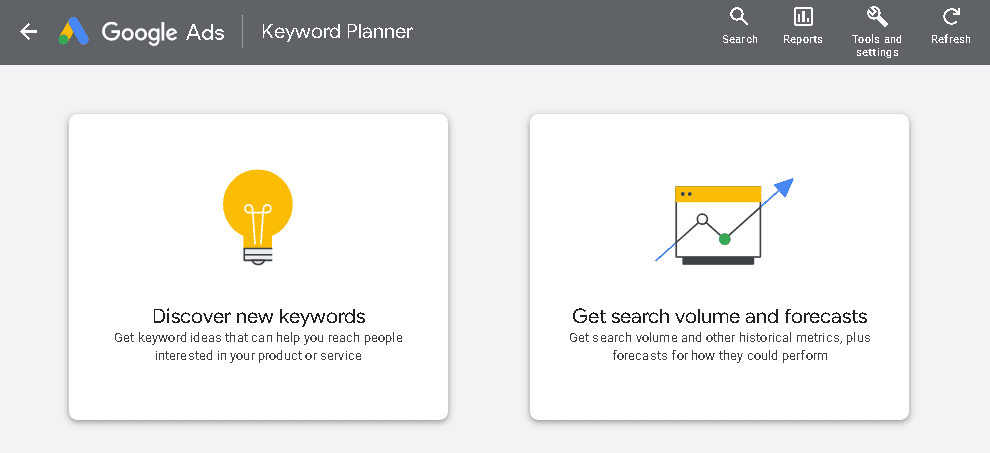
I should recommend you but remember one thing about it.
Try to get ideas of keywords, not search volume. Hope you understand.
Keywordtool.io
It is also a great option.
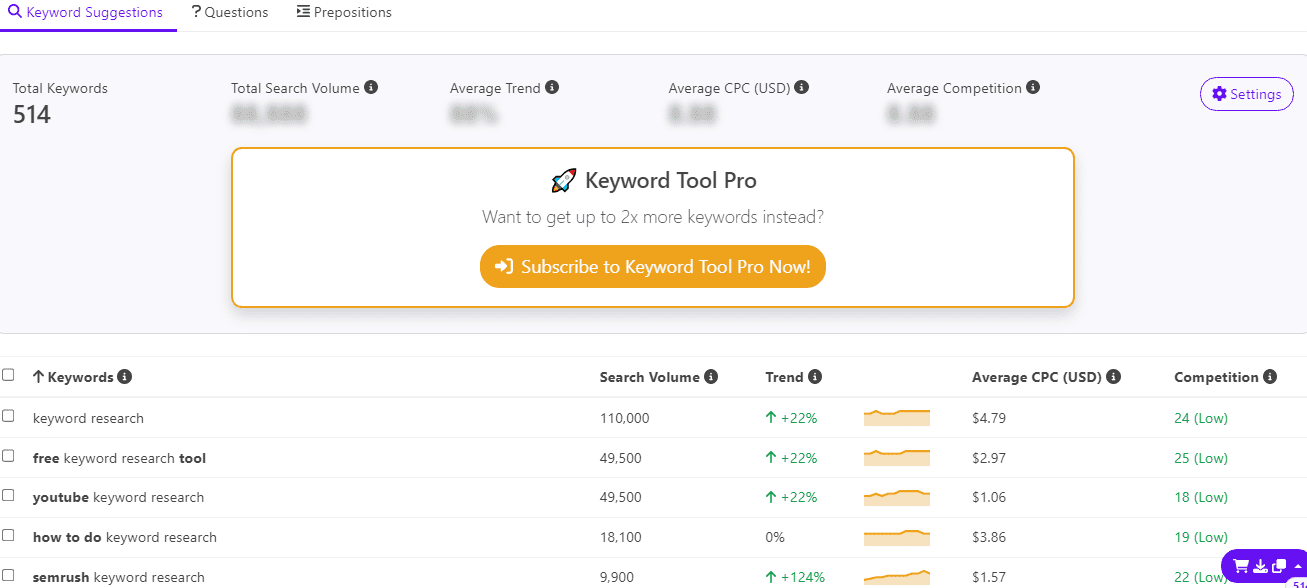
It gives you the autocomplete results of search engines.
You can use this for different search engines like Google, YouTube, Bing, and Yahoo. But to see more results you need to pay for it.
Paid keyword research tools
If we talk about paid keyword research tools. They give us more accurate information. But I don’t think that free tools are not giving us accurate information.
But in free versions, we can’t see more information than paid tools.
Semrush
No:2 tool in the market right now.
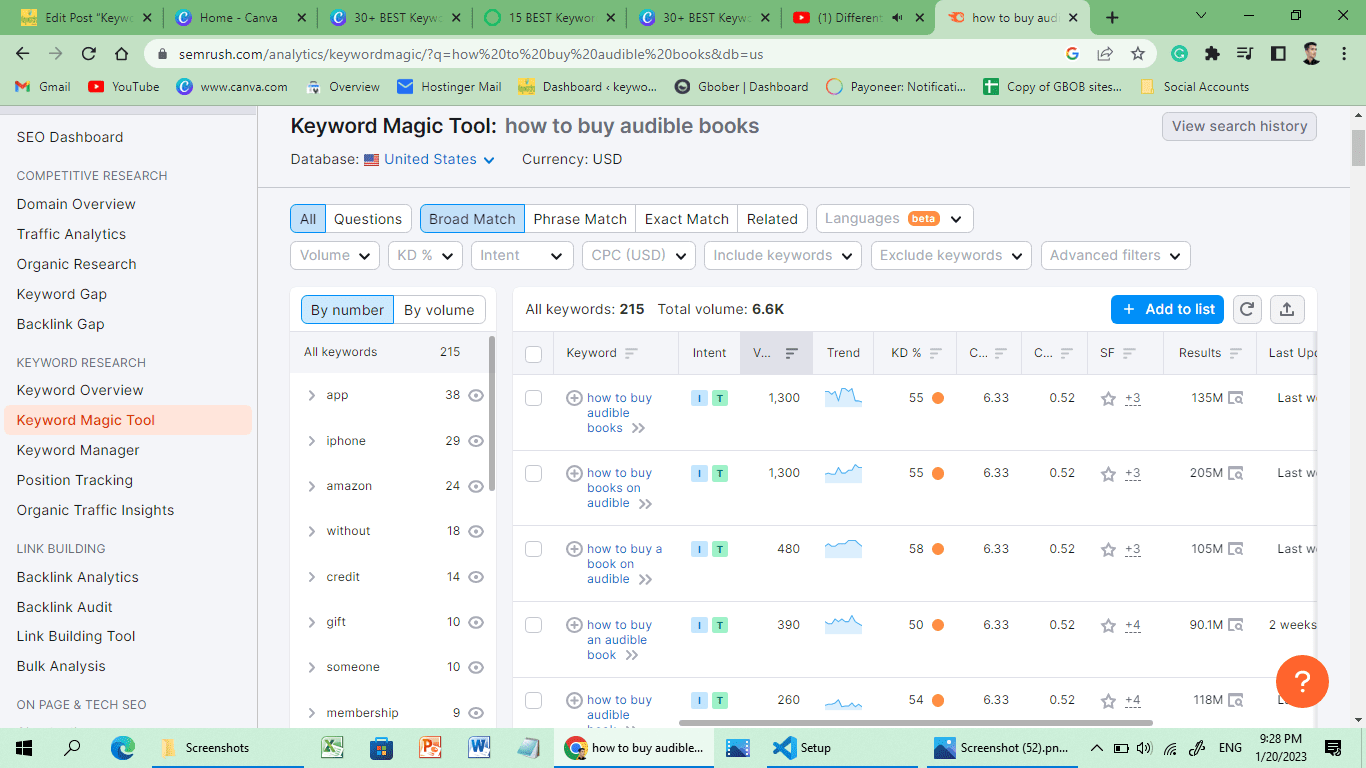
It’s most recommended by SEOs and digital marketers. You can use it if you want great results.
Jaaxy
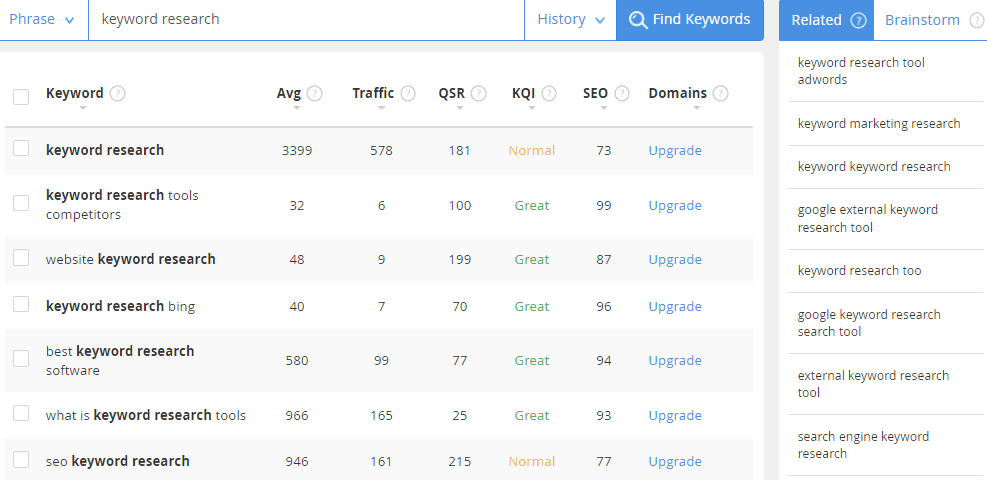
It gives you a lot of keyword ideas and the best results. It’s should be your second option.
Soovle
It’s the secret tool.
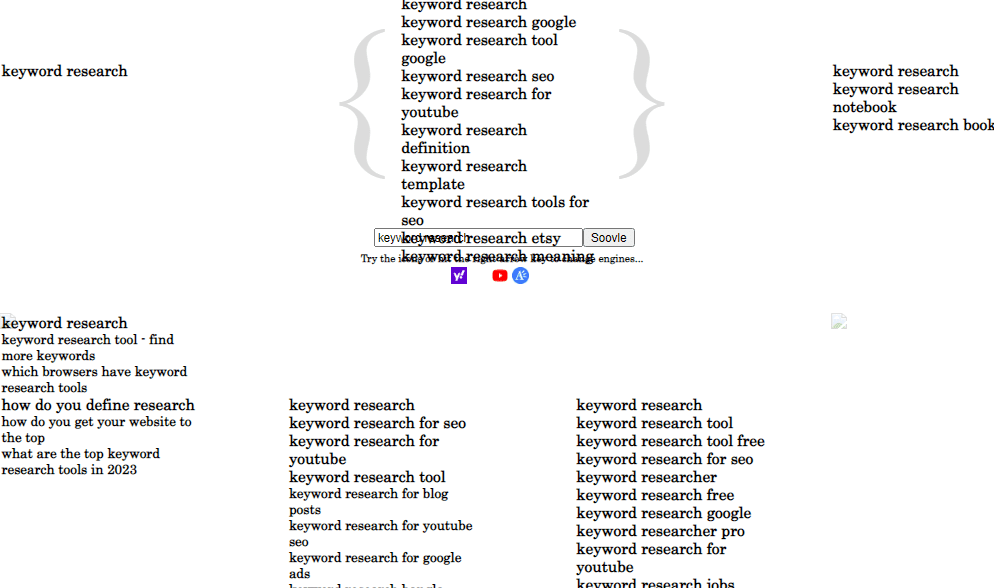
you may not hear about it before. It gives you results from different search engines like Google, Bing, Yahoo, and Youtube.
Understanding the keywords
Keywords are the words and phrases that people use to find information. But did you know there are many types of keywords? Don’t worry I will be discussing them.
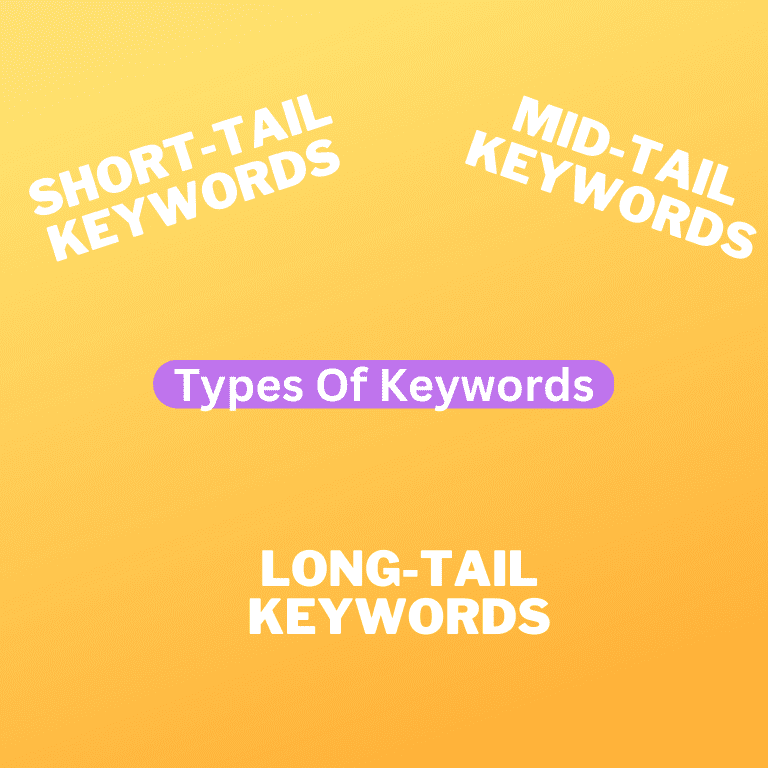
1: Short-tail Keywords
Short tails keywords are also known as “head” keywords. These are short phrases that usually consist of 1-2 words.
I am also saying them “Confusing keywords”. Let’s take an example. If someone searches in Google for “Coffee”. We don’t know what the user wants to know.
I mean he wants to know the meaning of the word, wants to buy, and wants to know the information about it. If your website is new you should avoid these keywords.
2: Mid Tail Keywords
Mid-tail keywords are between 2-3 words. They are hard to rank if your website is new. Let’s take an example of mid-tail keywords “SEO strategy” and “What are backlinks”.
As a beginner, you should avoid these keywords. Now it’s time to rank for.
3: Long tail keywords
These are my favorites and I also call them “Questions”. They are easy to rank and have a good search volume. When you enter these keywords in a tool. It will show you the low search volume.
But it’s wrong.
Think about it.
For example, your keyword is “How to get backlinks”. It means someone wants to get backlinks. Think how many people have this same question.
I don’t have the specific number but I think millions of people search for this keyword.
Bottom Line: Try to focus on long-tail keywords. When you get ranked at the top. You will automatically start to rank for mid-tail and short-tail keywords.
Read the types of keywords that are optional to know. But It’s my responsibility to give you a list of other types of keywords:
- Branded keywords: These are keywords that include your brand name or variations of it. For Example “Nike shoes,” “Apple iPhone,” and “Coca-Cola drinks.”
- Product keywords: These are keywords that relate to specific products or services that you offer. For example “running shoes for women,” “SEO services for small businesses,” or “dog food for senior dogs.”
- Location-based keywords: These are keywords that include geographic locations or regions. For example “best pizza in New York,” “Chicago SEO agency,” and “Los Angeles real estate market.”
- Intent-based keywords: These are keywords that reflect the intent of the searcher, such as informational, navigational, or transactional intent. For example “how to lose weight,” “Facebook login,” or “buy Nike shoes online.”
- Seasonal keywords: These are keywords that are related to a particular season or time of year. For example “Christmas gifts,” “summer vacation destinations,” or “back-to-school supplies.”
- Industry-specific keywords: These are keywords that are relevant to a particular industry or niche. For example “fitness equipment,” “digital marketing trends,” or “dog grooming supplies.”
Competitor analysis and keyword gaps
Identify your competitors:
Identify the main competitors in your industry or niche. Look for websites that are ranking well for the keywords you want to target.
Just type your keyword in Google.
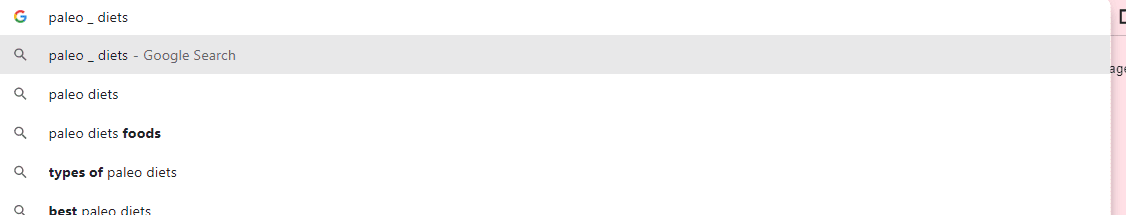
You will see the top-ranking websites here.
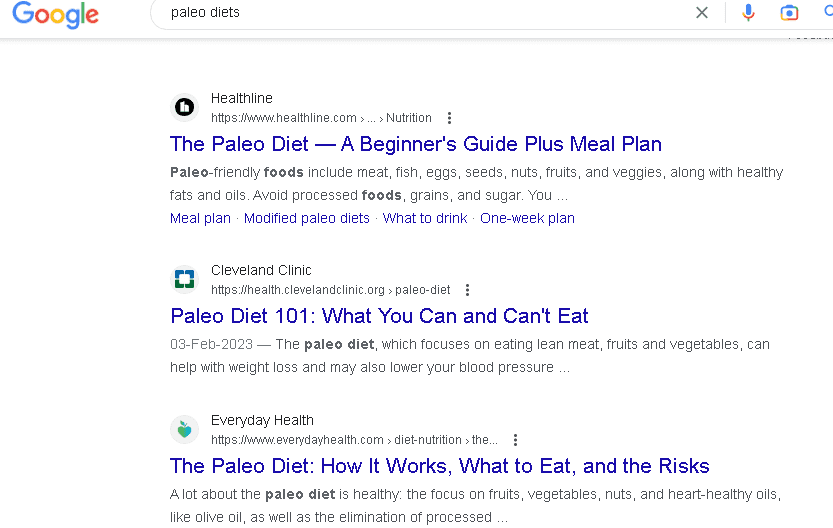
Now you have to visit the site. Then:
Analyze their content:
Analyze the content on their website, including their blog posts, product pages, and landing pages. Look at how they structure their content and how they use keywords.
Evaluate their backlink profile:
Analyze their backlink profile and see which websites are linking to them. For this, you can use the tools like Ahref and UbberSuggest.
In my case, I am using UbberSuggest. Just type your competitor domain here.
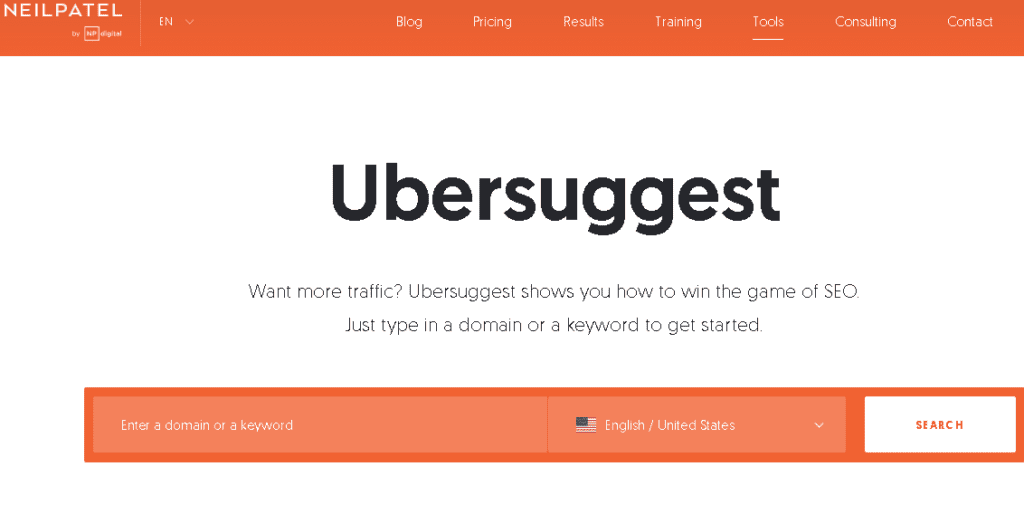
Go to the backlinks overview section.
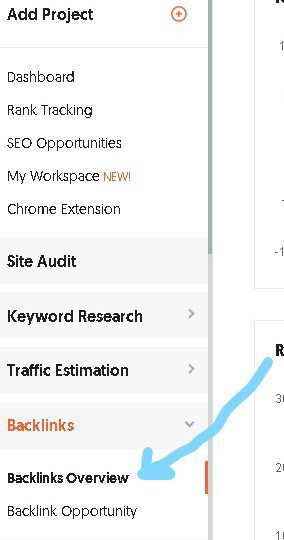
You will see the backlinks of your competitors.
It gives you all information like do-follow/no-follow backlinks, anchor texts, Referring domains, New and lost referring domains, backlinks over time, and much more in one place.
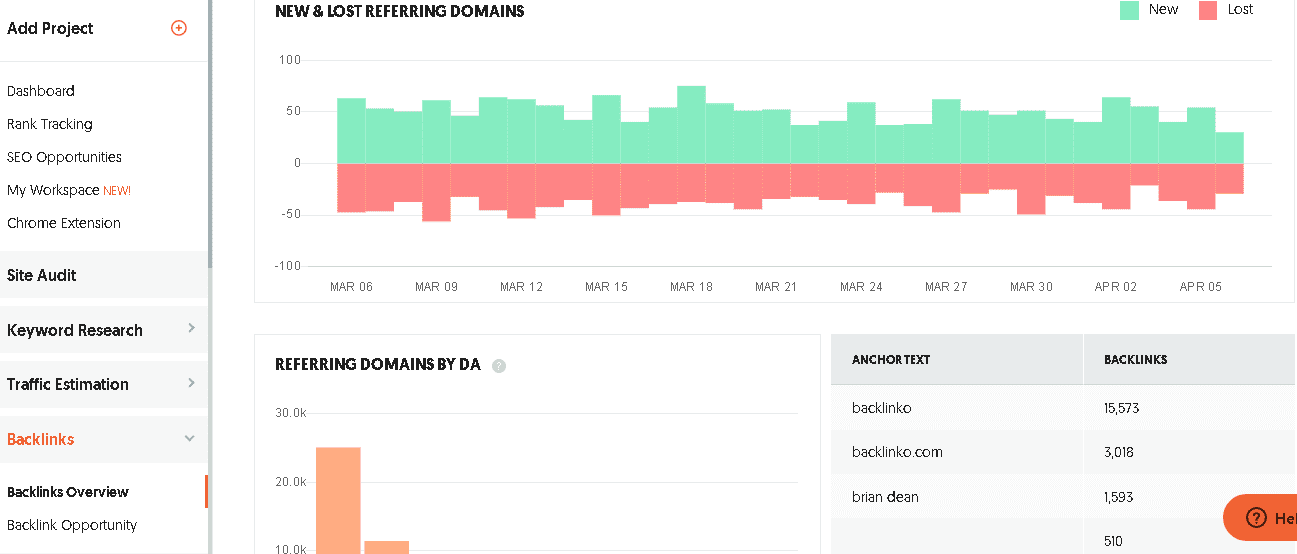
Now it’s to see the opportunity to backlinks. Just click here. Enter your domain and your competitor’s domain. It will show you the backlinks opportunity.
Identify their top-performing keywords:
Use keyword research tools to identify the keywords that your competitors are ranking for. For this, you can use a tool like Semrush.
Analyze their content and identify keyword gaps where you can create better content.
Look for long-tail keywords:
Look for long-tail keywords that your competitors may not be targeting. These keywords may have a lower search volume, but they can be valuable opportunities to target a niche audience.
It’s the biggest opportunity for you to rank better than your competitors.
Analyze the search engine results page (SERP):
Analyze the SERP for your target keywords and identify what type of content is ranking. Look for gaps where you can create content that better matches the user’s search intent.
Create better content:
Use the insights from your competitor analysis to create better content. Ensure that your content is more comprehensive, more informative, and more engaging than your competitors.
Use the Skyscraper technique
I hope you have heard about this technique if not. Let’s begin.
1: Find the content that will be good for getting backlinks
2: Write 10x better content
3: Start reaching out to the website that is giving links to your competitor.
What is Search Volume?
Search volume is the number of searches or queries that people used in search engines like Google.
For example, if you have a keyword and you want to know how many people are searching. Then you probably want to the search volume.
For this, you need tools like ubbersuggest, Semrush, Ahref, etc.
These tools will give you some idea about the volume but remember tools are not 100% accurate. These just give you an overview.
I hope you understand. Now let’s understand.
What is Keyword difficulty?
Keyword difficulty (KD) tells you how hard it ranks in SERP. It’s based on different factors like content quality, Authority of websites (DA), and Page authority (PA).
These two things I check during keyword research I hope you understood.
Best practices for conducting keyword research
Identify your target audience:
Understanding your target audience is the first step in conducting keyword research.

This includes knowing their demographics, interests, and pain points.
Brainstorm potential keywords:
Create a list of potential keywords your target audience might use to find your content or product.

Use tools like Google Keyword Planner, Ubersuggest, or SEMrush to get keyword ideas.
Evaluate search intent:
Understand the search intent behind each keyword. Are users looking for information, a product, or a service? This will help you create content that meets the needs of your audience.
Analyze keyword competition:
Look at the competition for each keyword and evaluate your chances of ranking for it. High-competition keywords might be harder to rank for, so it’s best to focus on keywords with lower competition but still relevant to your audience.
Monitor keyword performance:
Keep track of how well your selected keywords are performing by monitoring their ranking in search results, website traffic, and conversion rates. This will help you adjust your SEO strategy and optimize your content for better results.
Use long-tail keywords:
As mentioned before Long-tail keywords are the opportunity keywords. And have lower competition. They are more likely to convert into leads or sales. Try to use long-tail keywords when possible to target specific queries.
How can identifying a target audience help in keyword research?
In simple, you need to find and identify the people that are searching for that keywords. For example, my keyword is SEO checklist.
Then I should know that actually who the people are that searching for this.
In my case, these can be SEO experts, bloggers, and content writers.
This can help you to create or write content better.
How to Use Keywords in Your Content
Some people don’t know how to use keywords properly in the content they are just stuffing keywords and waiting for the results.
Hey, You are not going to rank.
Then How can you rank on Google by using proper keywords in content?
First, find LSI keywords
LSI keywords are words and phrases that are similar to other words I mean the same meaning words for example when you type a keyword in Google search you will see the results like this.
Whenever you see the words like above these are called LSI keywords.
So Use them in your content I mean in the:
-
- Title
-
- Description
-
- First 100 words of your content.
-
- In the heading and subheadings
-
- Also in the conclusion.
Here you can see I have researched keywords for this article.
For example how to do keyword research in just 5 minutes. I have found some LSI keywords like this.
And Also I have used the heading and subheading so these are the 5 steps for keyword research.
Pro tip:
- Use Images
- Graphics
- Infographics
- Charts visuals.
- Avoid repetitive use of keywords: Avoid using the same keyword multiple times in the same sentence or paragraph. This can be a red flag to search engines that you are trying to manipulate rankings.
- Use keyword variations: Use variations of your keywords, including long-tail keywords and phrases, to add variety and relevance to your content.
How long does it take to do keyword research how often should you do it?
You need approximately 5 minutes to 24 hours for keyword research.
Sometimes it takes hours and even days to do keyword research. When I type this question into Google I saw two matching results.
One said 10 days and the second said 90 minutes.
So you think about which one is right.
Hey, remember keyword research is the easiest way according to me.
You just need to use your mind and some tools for keyword research.
It depends on the topic that how long it is for research. I think you have understood the 5 minutes (KR).
Bonus Tips
- Avoid Keyword Stuffing in Your Content
Keyword stuffing is the practice of overusing keywords in a piece of content, in an attempt to manipulate search engine rankings.
You can see the example here.
This practice is considered a black hat SEO technique and can result in penalties or even getting banned from search engines.
To avoid keyword stuffing, follow these guidelines for better optimization:
- Focus on quality content: Instead of focusing on keyword density, focus on creating high-quality, valuable content that satisfies the search intent of your audience.
- Use keywords naturally: Use your primary keyword and related keywords throughout your content, but make sure they are used naturally and not forced into the content.
- Use synonyms and related keywords: Instead of repeating the same keyword over and over, use synonyms and related keywords to add variety and context to your content.
- Write for humans, not search engines: Always remember that your content is ultimately written for your audience, not search engines. Make sure your content is easy to read, informative, and engaging.
Conclusion
Now It’s your time. Did you like this comprehensive guide to keyword research? If yes? leave a comment below. Make sure to subscribe our newsletter to get more information related to SEO and digital marketing.